Understanding GA-WDIO
An automation CLI tool that creates & runs tests project for Web, API & Mobile (iOS/Android) apps.
GA-WDIO is an automation testing CLI tool, that supports WebDriverIO and provides solutions to our in-house issues.
GA-WDIO manages things like set-up, configurations, drivers, etc. internally for the Web, API & Mobile apps.
You can find the repository on GitHub — geekyants/ga-wdio.
Or
You can find the npm package on NPM - ga-wdio
Or
You can install the package locally using the following command:
npm install -g ga-wdio
Why we need this tool?
Web automation testing requires things like selenium driver, browser’s driver, configuration files for different browsers and platforms.
API testing mostly was done on Postman and we always needed something with state-management to reuse the response from an API to the other one’s request.
Mobile automation testing always had to go with configuring the Appium and running it before we run our test cases.
Once all the things were correctly configured, the developer will then focus on creating the app structure and writing those test cases.
So in all, writing test cases were never a pain but setting up one & then configuring it has always made our team avoid writing automation testing!
What does this tool provide?
Support for:
- Web App Testing
- API Testing
- iOS & Android Mobile App Testing
- iOS & Android Mobile Browser Testing
- Browser Stack’s Automate environment for Web & Mobile Testing
CLI commands to:
- Create boilerplate.
- Run test cases.
- Check the Appium’s necessary & optional dependencies on your system
- Upload the mobile APK or IPA to the browser-stack cloud.
What are the commands? How do they work?
- Create Command for All — It asks you various questions before creating the boilerplate!
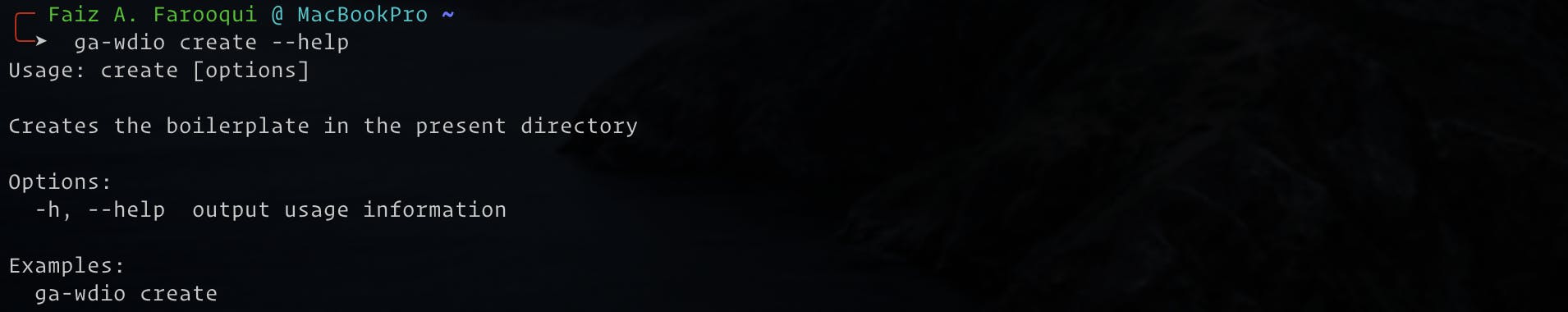
- Run Command — API
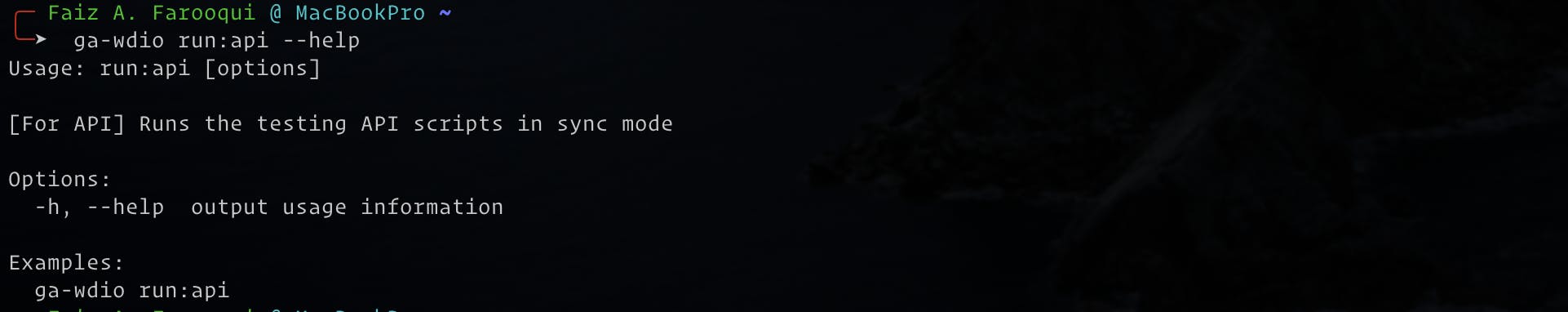
- Run Command — Web

- Run Command — Android Mobile
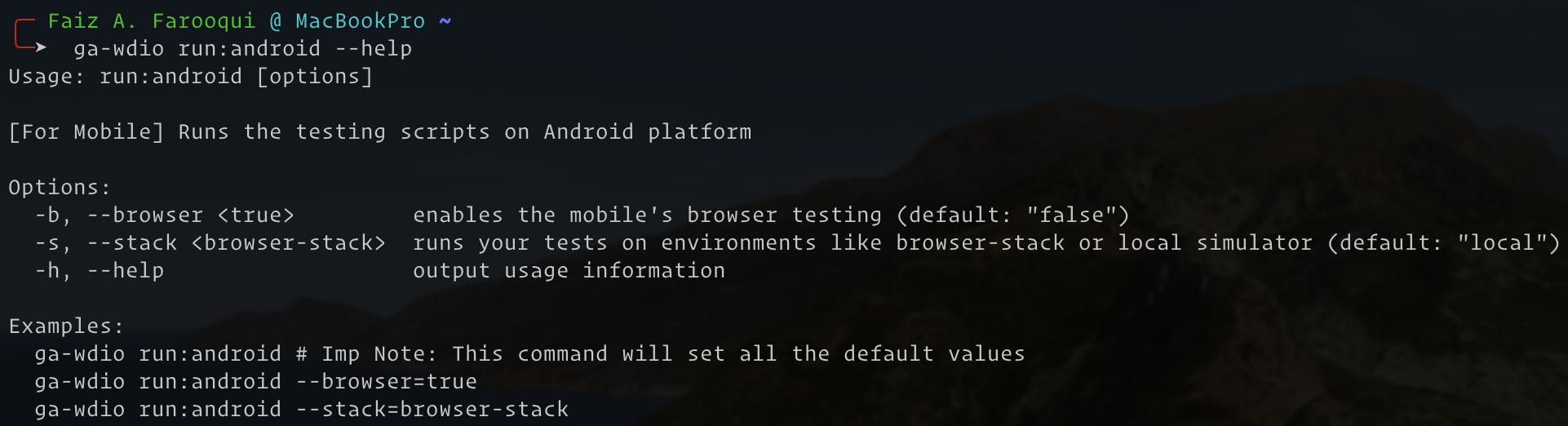
- Run Command — iOS Mobile
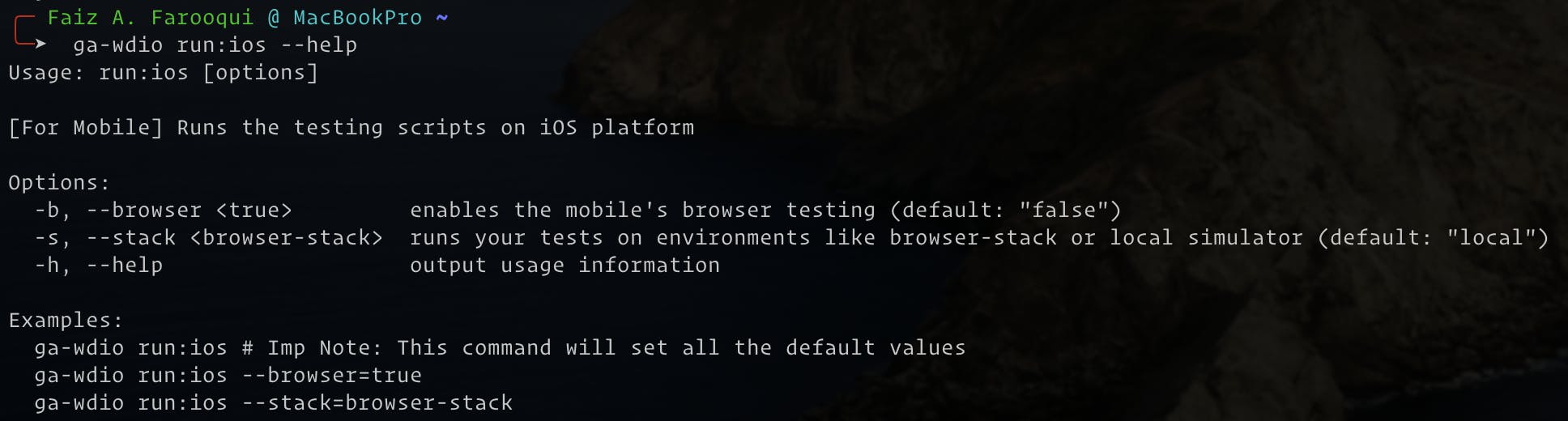
- Check Command — Mobile (Checks if your system has all the required dependencies)
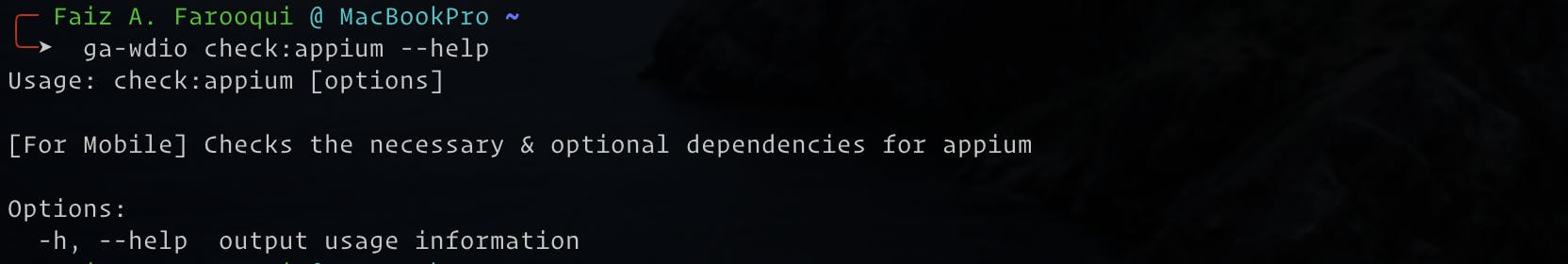
- Upload Command — Uploads your app build to the Browser Stack and returns the necessary details to proceed!
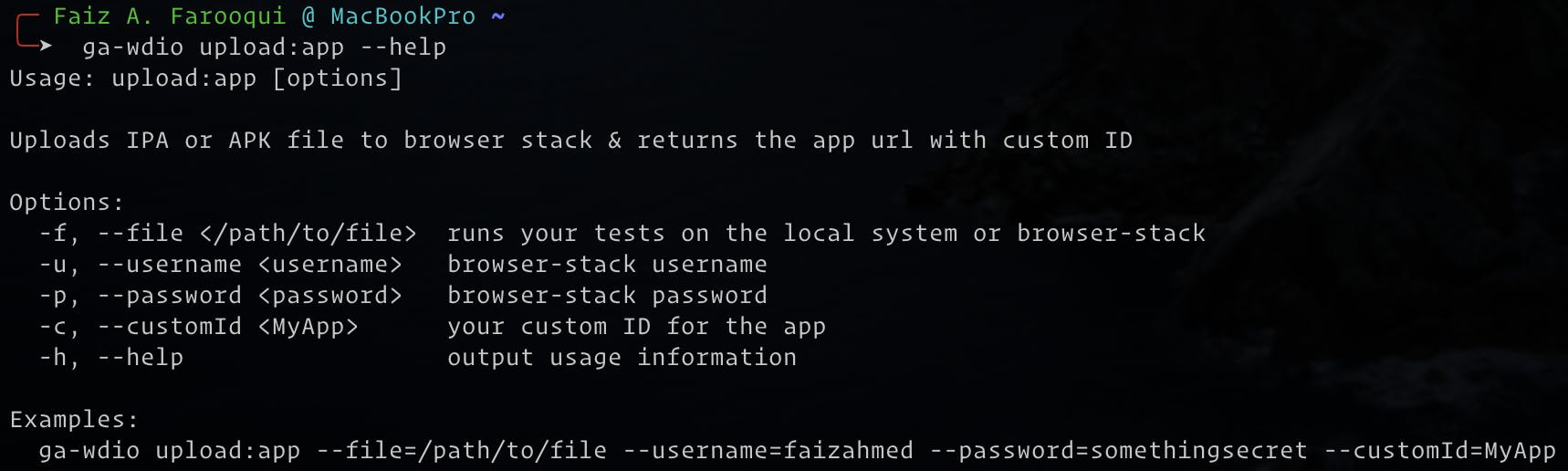
About Me 👨💻
I'm Faiz A. Farooqui. Software Engineer from Bengaluru, India. Find out more about me @ faizahmed.in

